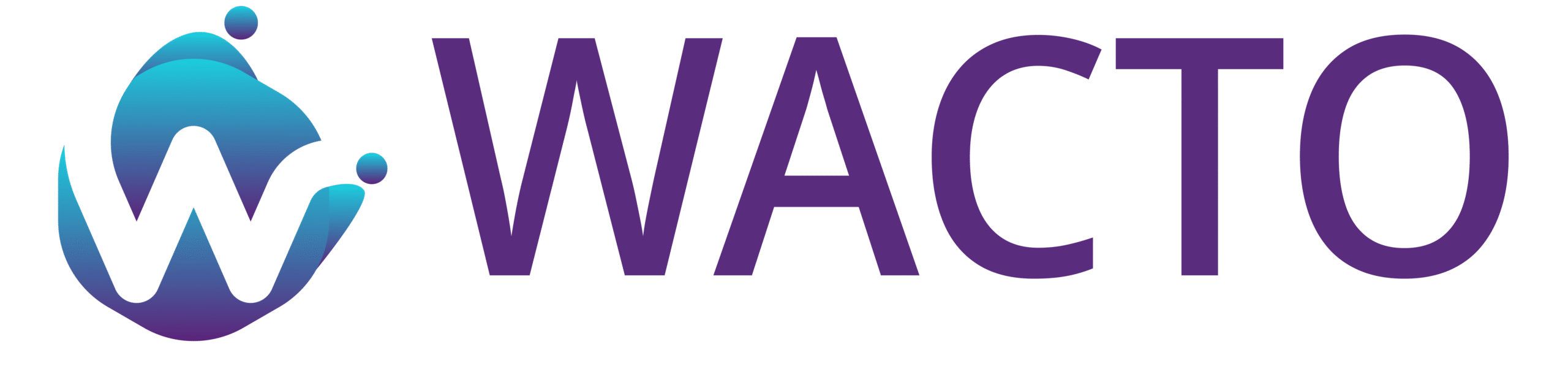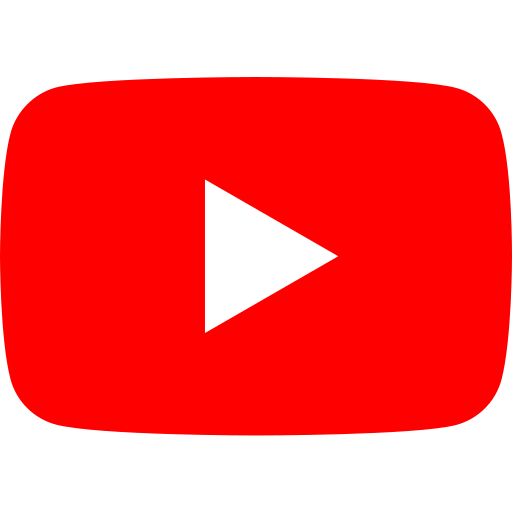A Secure Way to Send OTP: Learn How to Send OTP on WhatsApp
WhatsApp is one of the most widely used communication platforms in the world. Its end-to-end encryption attracts businesses to opt for the WhatsApp OTP rather than the traditional SMS-based authentication. Therefore, it will enable companies to securely verify users, potentially avoid fraud, and make the login experience easier.
Today, OTP on WhatsApp has become smarter for transaction verifications, account sign-ups, and secure logins. Unlike SMS, WhatsApp encrypts every message, ensuring that only the recipient can read the OTP.
What Is WhatsApp OTP and How Does It Work?
WhatsApp OTP is a one-time password sent to the user through WhatsApp, rather than via SMS. The business employs this method for user identity verification for the following reasons:
- Account registration
- Secure transactions
- Login with OTP – WhatsApp
- Password resets
As WhatsApp provides messages instantly and securely, otp verification becomes faster and more reliable than SMS verification.
Why Businesses Prefer OTP on WhatsApp Over SMS
Although SMS OTP is still common, it exposes users to spam, phishing, and SIM swap attacks. In contrast, OTP for WhatsApp Business provides better protection and a higher delivery success rate.
Moreover, WhatsApp provides a familiar interface that users already trust. Therefore, businesses can increase verification success rates while reducing security risks.
What Is WhatsApp Business API for OTP Messaging?
With the introduction of the WhatsApp Business API in 2018, it finally allowed businesses to integrate WhatsApp with their internal systems, such as CRM, ERP, or authentication platforms.
Unlike the WhatsApp Business App, with the API, one can:
- Send WhatsApp OTP with automation
- Enable WhatsApp login with otp
- Run WhatsApp broadcasts
- Integrate AI chatbots
- Multi-agent customer support management
This allows the companies to scale the authentication and communication without human effort.
How to Send WhatsApp OTP Using a Shared Number
If you wish to begin swiftly, you can use OTP on a shared number using a WhatsApp Business Service Provider such as WACTO.
Procedure for Sending OTP on WhatsApp through Shared Number:
- First, register for a WACTO account
- Finally, get the API documentation access
- Next, use the /sendTemplateMessage API
- Finally, fire up the WhatsApp OTP in your system
Furthermore, WACTO provides a trial subscription that comes with a fixed number of OTP credits. While using the service, if the number of credits consumed exceeds the allocated number, one can always purchase more credits.
How to Send OTP Using a Dedicated Number
In scenarios where a business requires an interactive system and ownership of a brand, a WhatsApp number is ideal.
- Requirements for Dedicated WhatsApp OTP
- A phone number that is not registered with any other WhatsApp number
- A business display name directly related to your brand
- A verified Facebook Business Manager
You can then send OTP via your number using the WhatsApp Business API after it has been approved.
Steps to Send OTP on WhatsApp Using a Dedicated Number
Submit your OTP template for approval
Example: Your one-time verification code is {{OTP}}Wait for template approval (usually 10–30 minutes)
Use the send template message API
Instantly deliver WhatsApp OTP to users
Depending on Facebook business verification, setup may take from 30 minutes to 3 weeks.
Benefits of WhatsApp OTP Verification
Using whatsapp otp verification provides several advantages for businesses and users alike.
1. Increased Security
Each OTP message is encrypted using WhatsApp encryption. This means that no one but the intended user has access to the code.
2. One-Time Password (OTP)
WhatsApp provides real-time delivery of OTPs. As such, users are now able to verify their accounts faster.
3. Improved user experience
As the user is already using WhatsApp every day, the concept of “WhatsApp login with otp” seems very simple to the user.
4. Cost-Effective
OTP using WhatsApp decreases the cost of operations in comparison to the SMS method.
5. High Reliability
WhatsApp is compatible with all modern smartphones. Businesses do not face any issues regarding compatibility and delivery.
Why OTP Is the Future of Secure Authentication
With the rising number of digital fraud incidents, a more secure method of verification is required for businesses. This is where WhatsApp OTP, based on WhatsApp Business API, comes into play. It is a safe and reliable method of verification.
With the implementation of Otp on WhatsApp, businesses are able to secure users, decrease fraud, and even enhance conversion rates.