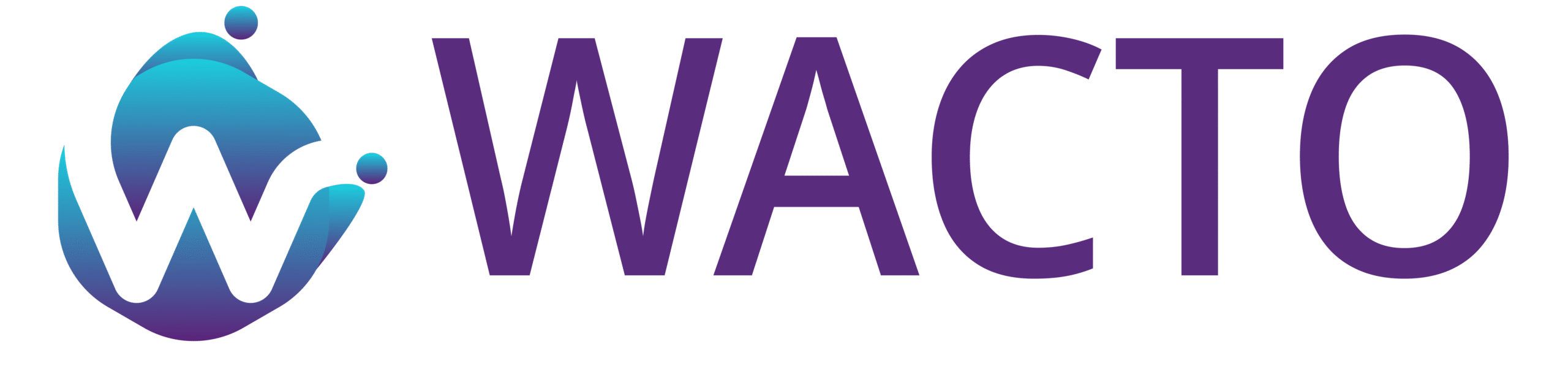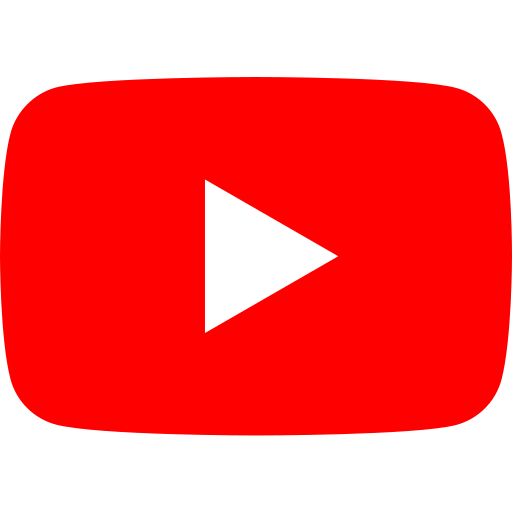The easiest way to get an AI WhatsApp Message Template Generator for Quick Replies
AI WhatsApp Message Template Generator for Businesses
Stop wasting your time typing messages from scratch – our WhatsApp AI Template Generator creates ready-to-use, personalized messages in an instant. With this smart WhatsApp Message Generator, you’ll be able to create professional replies that yield high engagement and conversions with ease. It works seamlessly for marketing, support, and sales, helping you respond faster and smarter. Plus, it pairs perfectly with WhatsApp automation for business, streamlining your entire communication workflow.
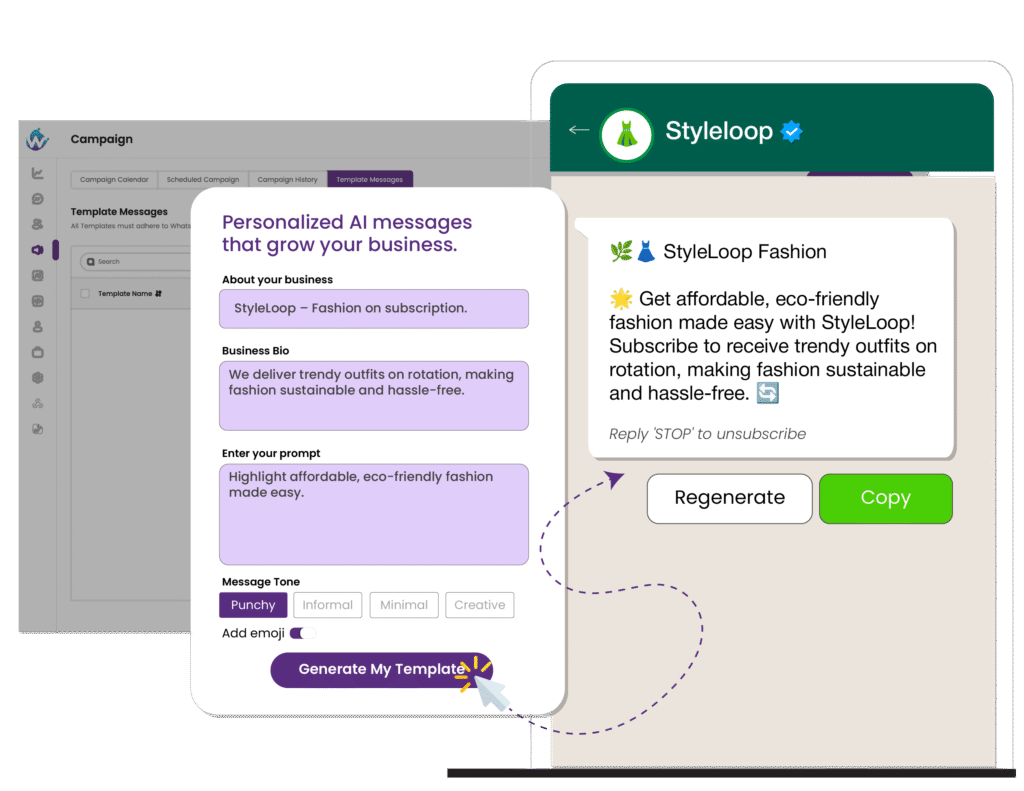
Create AI Template Generator for WhatsApp Messages
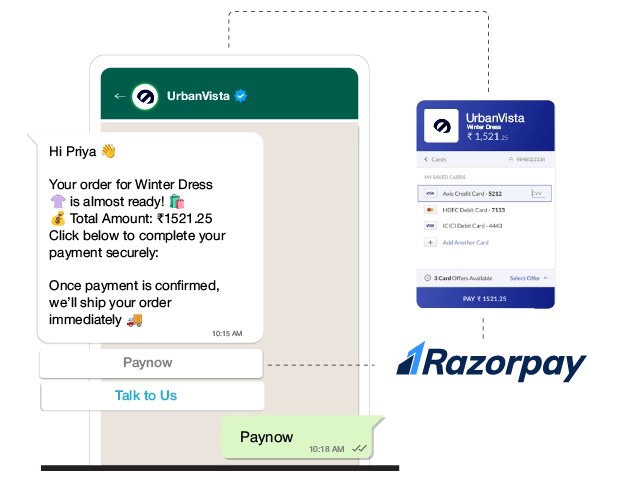
How WhatsApp Template Automation Works
- Choose a pre-approved WhatsApp template for messages
- Create custom messages using AI suggestions
- Personalize content with customer details automatically
- Generate multiple variations for promotions or responses
- Send instantly or schedule for campaigns
- Stay compliant with WhatsApp Business policies
Benefits of WhatsApp Message Generator
- Save Time – No need to type repetitive messages
- Personalized at Scale – Auto-insert names, order details, etc
- Consistent Branding – AI ensures tone & format match your brand
- Faster Campaign Creation – Generate multiple versions in seconds
- Higher Engagement – Tailored messages perform better
- Boost Team Efficiency – Agents focus on conversations, not typing
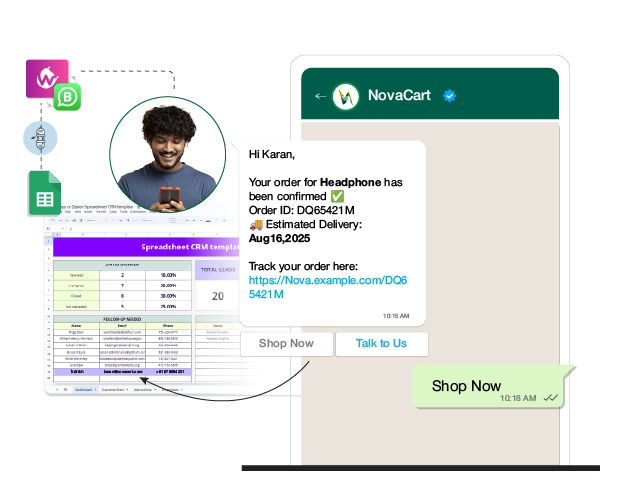
AI WhatsApp Template Generator for Businesses – FAQs
What is an AI WhatsApp Message Template Generator?
It’s a tool that utilizes AI to assist you in creating and sending WhatsApp Business messages for your business. Instead of typing and tweaking each message, you can generate professional, personalized templates in seconds—saving time and effort.
How can it help my business?
Sending WhatsApp promotion messages, reminders, or customer support messages, this tool ensures your messages are clear, engaging, and tailored. It reduces mistakes, improves customer experience, and helps your team focus on actual conversations rather than crafting messages manually.
Can I customize the messages generated by AI?
Absolutely! The AI provides a smart starting point, but you have full control to tweak, personalize, or add your brand’s unique touch before sending. Think of AI WhatsApp templates as a helpful assistant, not a replacement for your voice
Is this suitable for small businesses too?
Definitely, even if you’re a small business with a handful of customers, AI-generated templates save you time and make your messages look professional. It levels the playing field so you can communicate like a larger company.
Do I need technical knowledge to use it?
Not at all. The generator is designed to be user-friendly. With WhatsApp template automation, there’s no coding or complex setup—just select your message type, let the AI suggest templates, make a few tweaks, and you’re ready to send.