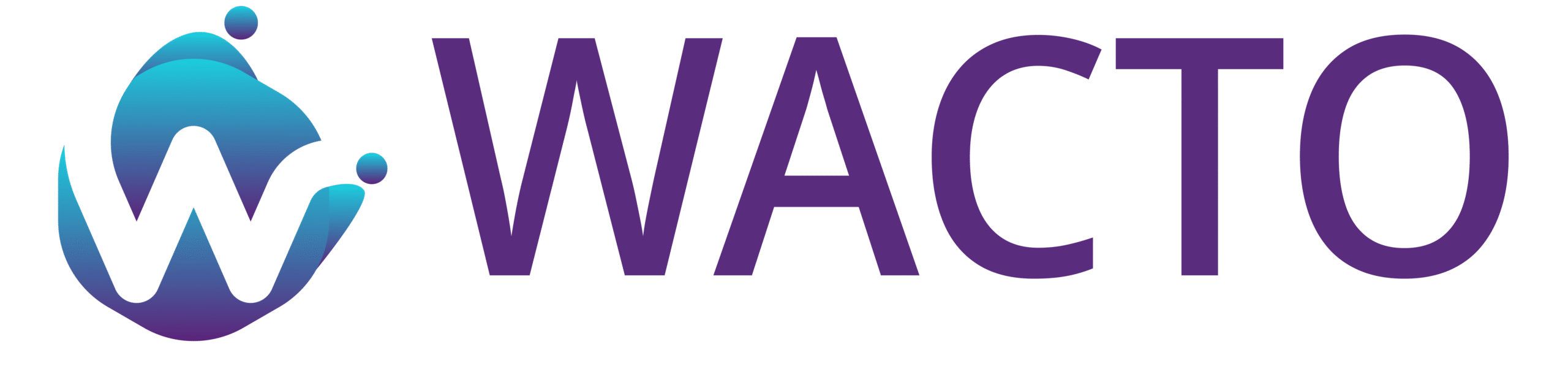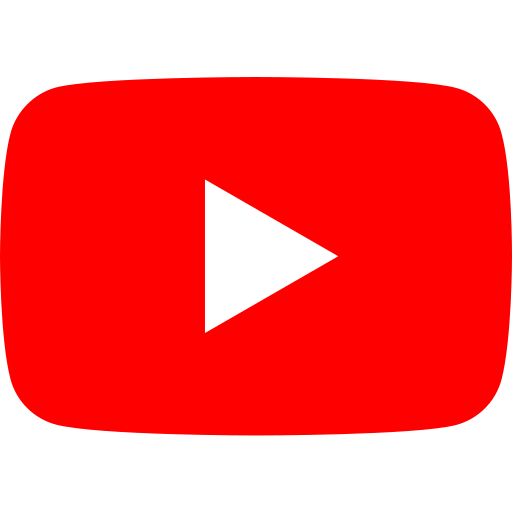How to Unlock WhatsApp Account If Your Number Gets Blocked
For many businesses that use the WhatsApp API services for regular customer updates and marketing activities, getting their number blocked can be a serious setback. Whether you’re sending order updates, customer messages, or marketing broadcasts, a blocked number can result in missed sales and disrupted customer communication.
But don’t worry; in this blog, you will see some useful solutions on why your number is getting blocked and how you can prevent this problem in the future.
5 Major reasons – Why your WhatsApp number is getting blocked?
Reaching out to non-contacts through mass messaging:
Sending a broadcast message too quickly to users who haven’t saved your number can increase the risk of getting your number blocked. WhatsApp is committed to blocking spam messages to prevent users from being harassed by unknown senders. Sending WhatsApp bulk messages to unknown numbers? Be careful! WhatsApp will usually issue a warning if it detects suspicious activity. If you continue sending bulk messages without proper consent, there’s a high chance your number could get permanently blocked by WhatsApp.
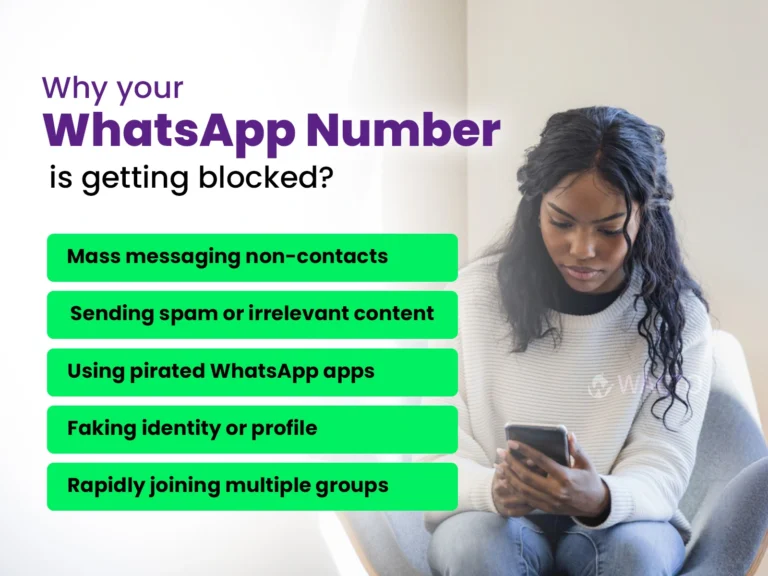
Sharing spam or irrelevant content:
WhatsApp does not allow users to send suspected or corrupted files or even some spam content. WhatsApp will officially monitor every message you send and the contents or files. If they are not relevant to their policies, WhatsApp will block the sender to prevent the same.
Accessing WhatsApp through a pirated app – Modified versions
Many Android users will use modified versions of the WhatsApp app, which are GB WhatsApp, YO WhatsApp (YoWA), FM WhatsApp, WhatsApp Plus, and many more on the market. Although these modified versions have advanced functions, WhatsApp officials will not approve them. Once they detect using non-official builds of the WhatsApp app, there is are chance that WhatsApp will be blocked.
Using a fake profile or misrepresenting your identity
WhatsApp will not allow users to use other people’s information to create an account. If your account represents the misrepresentation of other people, like celebrities, public officials, or any other government representatives, WhatsApp will block the relevant account for safety measures.
Joining many groups within a short span
Being active and participating in many WhatsApp groups might seem normal, but joining in too many groups in a short span might cause WhatsApp to mistake you for a bot, which can block your number to prevent spam.
Now let’s see – How to unblock a WhatsApp account?
Check whether Temporary or Permanent block
Open your WhatsApp Business API dashboard. If it shows Flagged or Restricted, your account may still be recoverable. Wait for 3 to 4 days for the status.
Re-register your WhatsApp number
1. Uninstall your WhatsApp App / WhatsApp Business App and re-download it.
2. Enter your blocked mobile number in the registration interface.
3. Check for the verification code received.
4. If the status is the same, wait for 30 days and try again.
Apply for Review through WhatsApp
- Follow the same procedure you did for Re-Registration.
- Click “Support.”
- Fill out the review application and upload supporting documents if required.
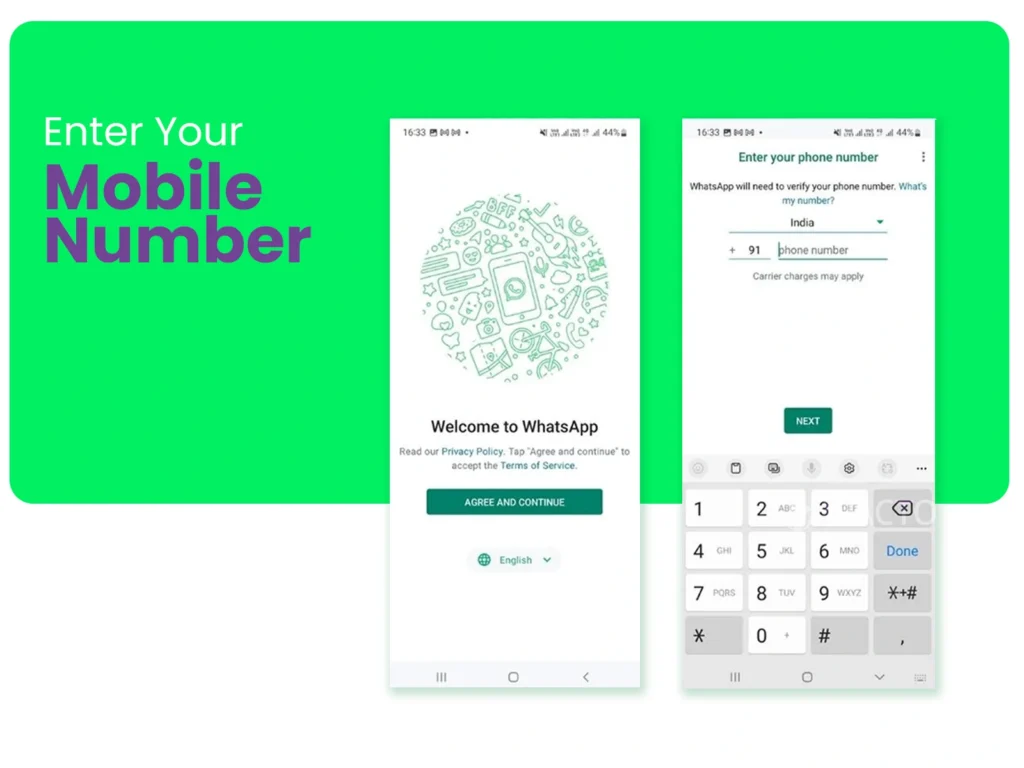
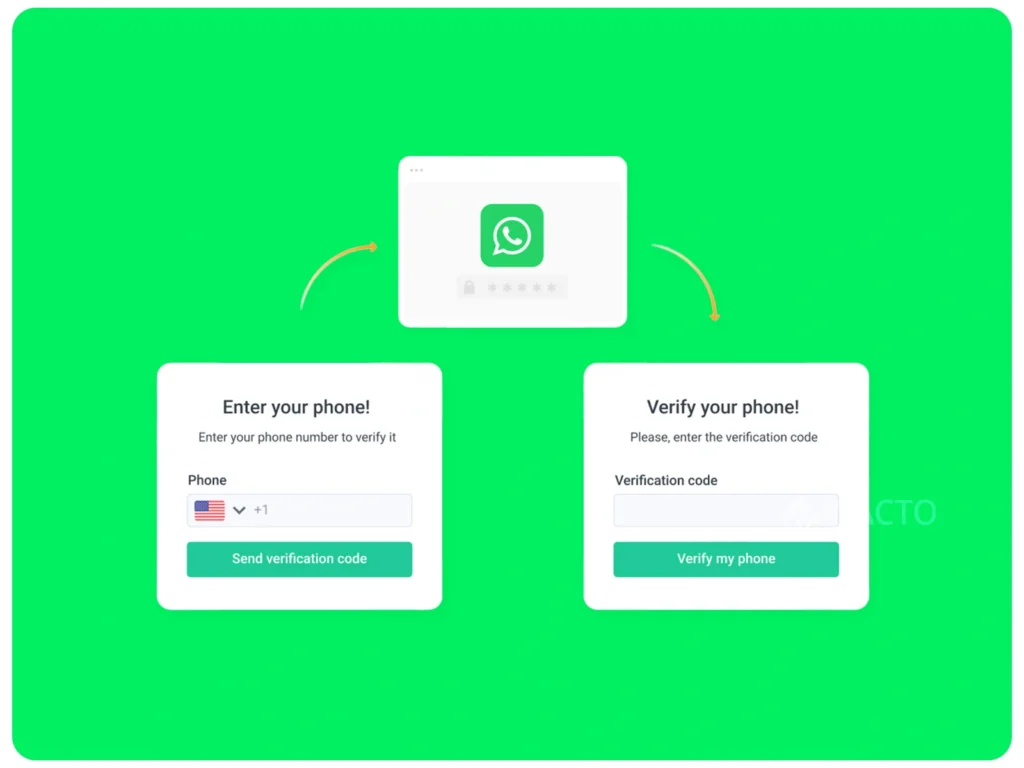
Email WhatsApp Support
If the situation permits, email WhatsApp directly – Click here to contact WhatsApp. Find alternatives, like creating a new account.
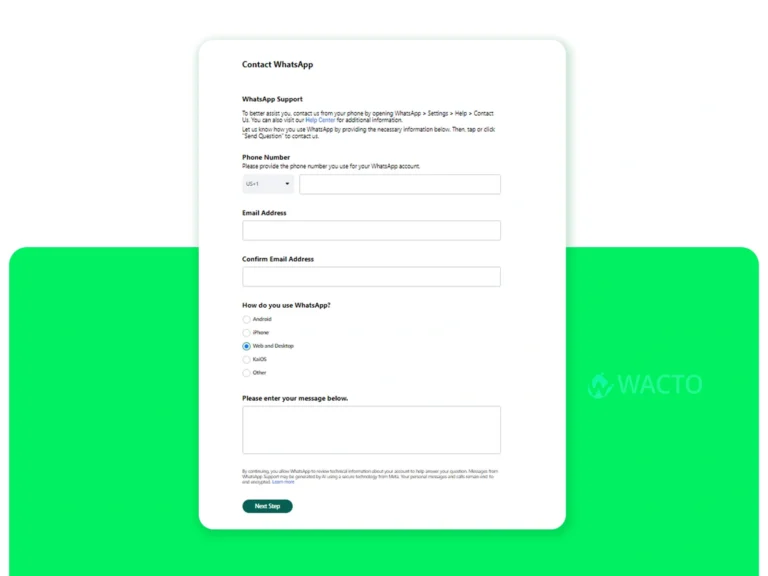
If your attempts are unsuccessful, you may want to consider creating a new account. This can be inconvenient, but a better opportunity and a fresh start for your business activities.
Finally, blocking your WhatsApp number can disrupt business flow, but following the right steps can help you recover easily. To avoid future issues, always follow WhatsApp policies and best practices. More importantly, choose a reliable partner who ensures safe messages.
The best WhatsApp Business API provider in India will guide you with proper onboarding, compliance, and scalable messaging solutions. This reduces the risk of restrictions and increases your customer engagement. Stay up-to-date with platform rules and utilize verified solutions to develop your business with confidence.
Note: A WhatsApp Verified Business account is always the best option to prevent your account from being banned.