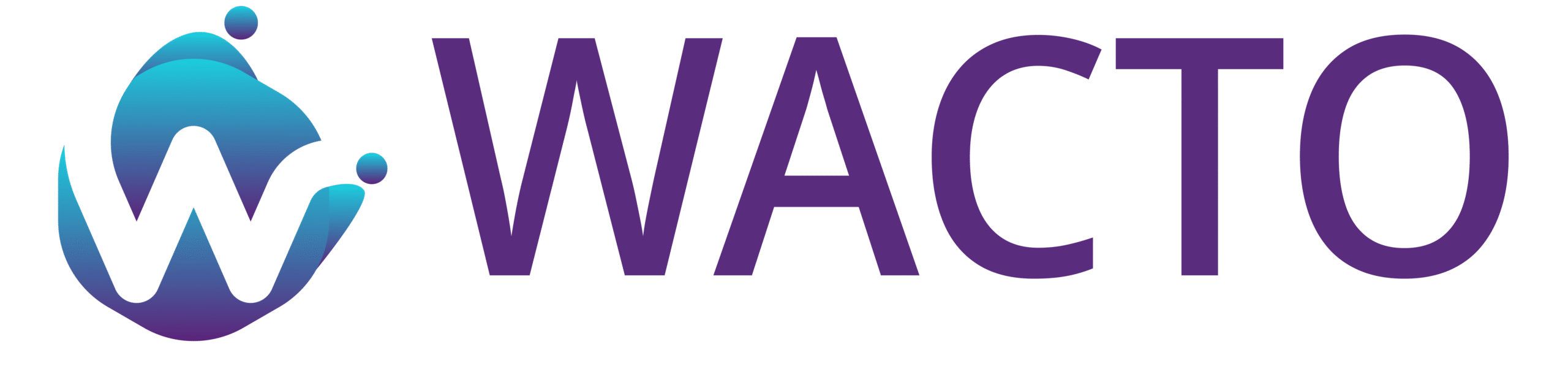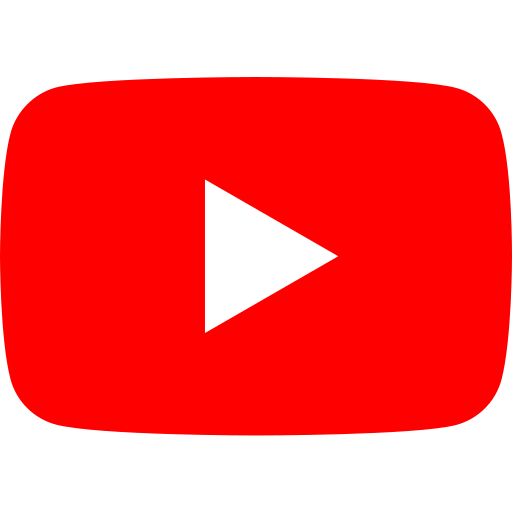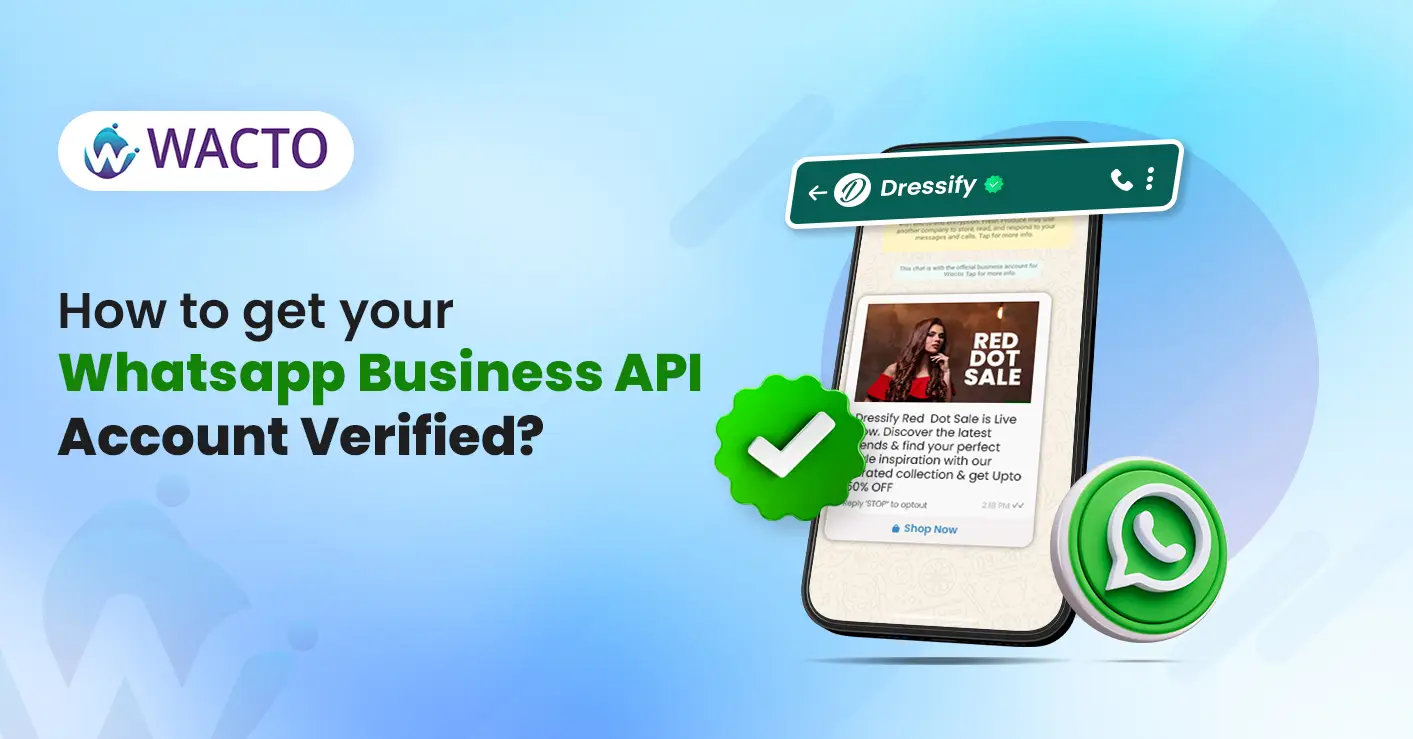
Getting your WhatsApp Business API Account Verified
To initiate the verification process for your WhatsApp API account, the primary step is to submit a request to WhatsApp. It’s advisable to proceed through a WhatsApp Business solution provider, as they offer guidance, consultation, and act as intermediaries during this process. Note that some solution providers may charge for their services.
The creation of a WhatsApp Business API account is typically facilitated through solution providers who initially assisted in setting up your account. It’s important to understand that the official verification badge is exclusively available for API accounts.
The Verification Process Generally Follows these Steps:
Step 1: Verify your Facebook Business Account
Ensure your account status verification by visiting business.facebook.com/settings/info. The process involves:
- Accessing the Security Center within your Facebook Business Manager and initiating the verification process in the Business verification section.
- Inputting your business details.
- Selecting your business.
- Confirming business details.
- Obtaining a verification code or verifying your domain (domain verification nullifies the need for a verification code).
- You can monitor the status of the verification process within the Security Center.
Step 2: Contact a WhatsApp Business Solution Provider
If you haven’t found a WhatsApp solution provider yet, WACTO stands as the best WhatsApp API business account verification partner.
Step 3: Share Information with the Solution Provider
Provide the following details to your solution provider:
- A screenshot displaying your verified status.
- Business website address.
- Facebook page URL.
- Business name
Step 4: Submission of Application
After providing all necessary information, WACTO will initiate a ticket with WhatsApp to verify your account. Typically, the review process for verification takes around 3 weeks.
Requirements for Verifying a WhatsApp Business Account:
The specific criteria to acquire a green badge for verification currently remains undisclosed.
WhatsApp specifies that Official business accounts are sanctioned exclusively for prominent businesses. These entail large companies with global recognition and brands possessing substantial brand value.
Furthermore, having utilized your WhatsApp API account for several months, and possessing messaging and quality statistics that WhatsApp can evaluate, will increase the likelihood of your application being approved.
Note that obtaining verification for an Official business account applies solely to WhatsApp Business API accounts. Explore how to obtain a WhatsApp Business API account via WACTO for more details.