Manage Customer Chats Easily with Team Inbox Software
WhatsApp Team Inbox Software manages all customer messages for your business from one shared dashboard, so you never have to use multiple devices. Your support team can collaborate smoothly, respond more quickly, and deliver consistent customer experiences. And with real-time tracking of every message in one place, no chat goes unanswered. Seamlessly connect it with your WhatsApp Marketing Platform to boost engagement and streamline every interaction.
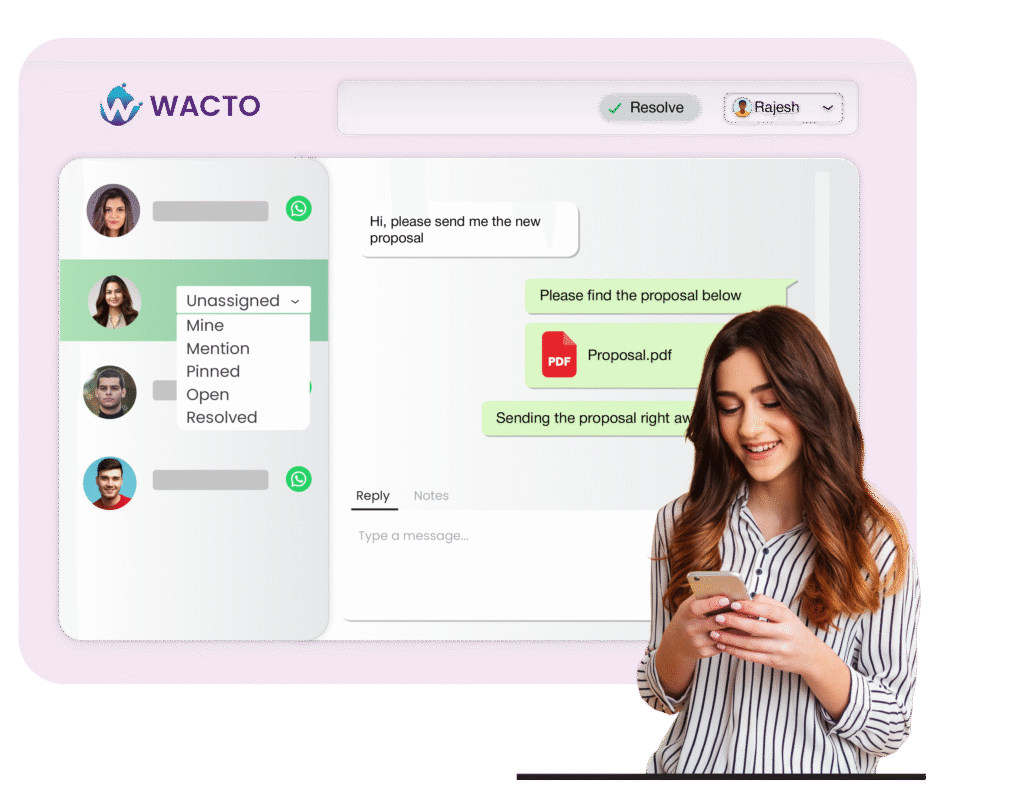
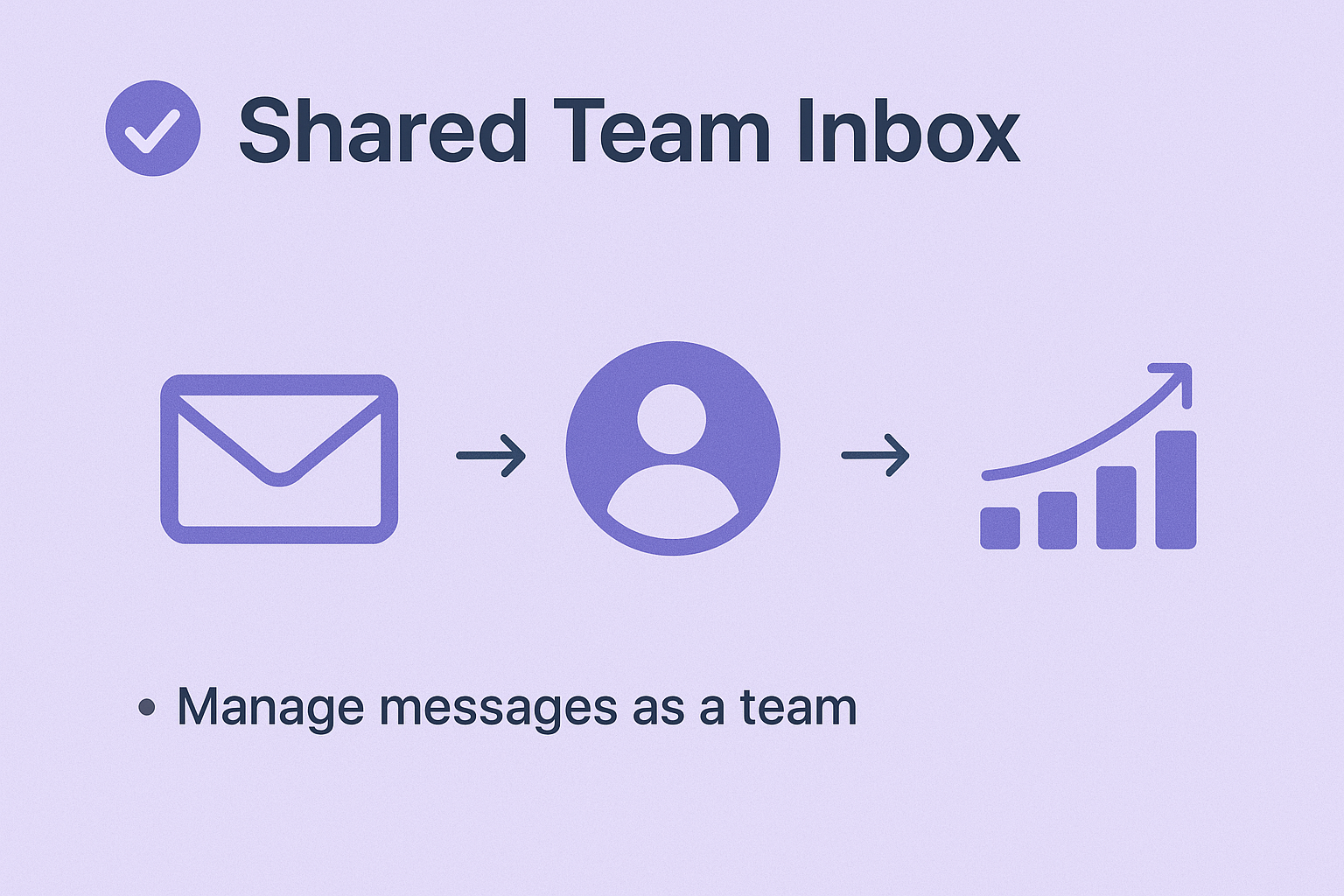
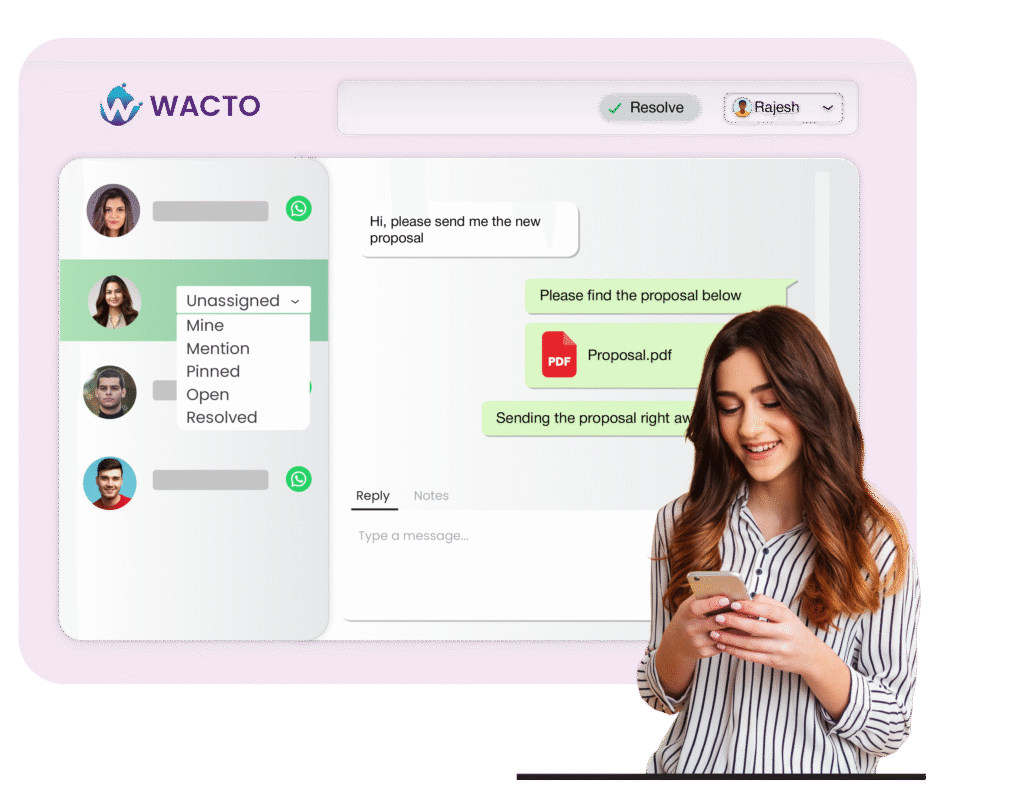
A WhatsApp Team Inbox is like a shared mailbox, but for WhatsApp messages. Instead of each team member juggling their own phone, everyone can access customer chats from a single dashboard. As a result, conversations stay organized, and moreover, no message goes unanswered.
Imagine a busy day with multiple customer queries coming in at once. A shared inbox lets your team collaborate, assign messages, and respond faster. Customers get quick replies, and your team avoids confusion or duplicated efforts.
Yes! With WhatsApp team chat, your team can work together efficiently. Assign chats to specific members, leave internal notes, and see who’s handling each conversation—avoiding accidental double replies.
For growing businesses, yes. Managing multiple individual numbers can get chaotic. A team inbox using a WhatsApp collaboration tool centralizes communication, increases response speed, improves accountability, and makes customer support look professional.

WACTO
Typically replies within minutes
Any questions related to Shared Team Inbox?
Start Chat
⚡ by WACTO
Start Chat