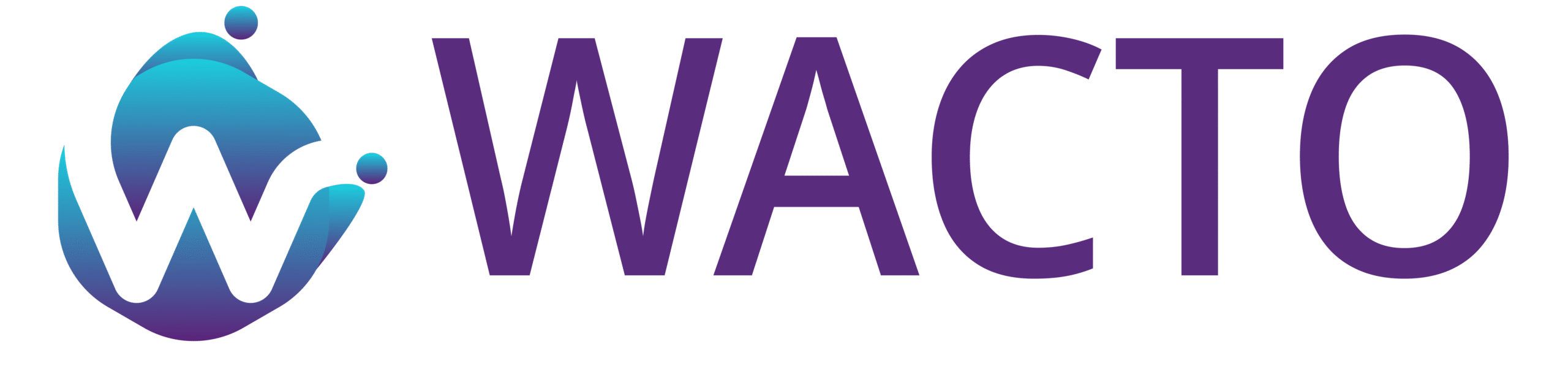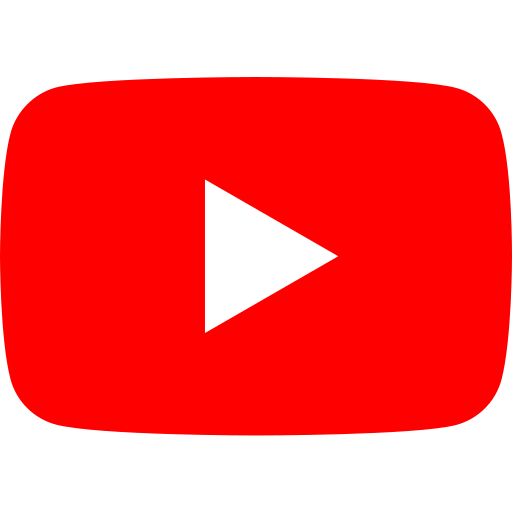How to Schedule WhatsApp Messages
WhatsApp has become one of the most popular messaging platforms for both personal and business use. However, keeping up with messages can be challenging, especially when you have a busy schedule. That’s where scheduling WhatsApp messages comes in handy. With WACTO’s innovative features, you can revolutionize your messaging experience by scheduling messages to be sent at the perfect time. In this blog, we’ll explore how to schedule WhatsApp messages effectively and the benefits it can bring to your communication strategy.
Introduction: WhatsApp Message Scheduling
WhatsApp message scheduling lets you compose messages in advance and send them later. You can easily schedule birthday wishes, reminders or promotional messages. This feature helps you save time and stay organized. With WACTO’s simple and user-friendly interface, you can schedule messages in just a few clicks. It’s the perfect tool for busy individuals and businesses who want to stay connected effortlessly.
How to schedule messages on WhatsApp with WACTO
To schedule WhatsApp messages with WACTO, follow these simple steps:
Step 1:
Log in to your WACTO account
Step 2:
On the left side, navigate to broadcast option
Step 3:
Click on Create New Broadcast
Step 4:
Enter all the necessary campaign details
Step 5:
On schedule option select Schedule, few more options will appear. Select the date and time you want to broadcast. Review your scheduled messages and make any necessary edits before confirming.
With WACTO’s scheduling feature, you can schedule messages to be sent to individual contacts or groups, making it ideal for both personal and business use. Whether you want to send reminders to clients, updates to team members, or birthday wishes to friends and family, scheduling WhatsApp messages with WACTO ensures that your messages are delivered at the perfect time.
Benefits of Schedule Message in WhatsApp:
Scheduling WhatsApp messages offers a range of benefits for both individuals and businesses:
Save time: Schedule your WhatsApp messages in advance and automatically send them later. This helps you save time and reduce efforts in daily communication.
Stay organized: Plan and schedule your messages ahead of time to stay organized. You’ll never miss sending important updates or reminders again.
Increase productivity: Once your messages are scheduled, you can focus on other tasks without worrying about manual follow-up.
Improve communications: Send messages at the best time for your audience. Scheduled delivery ensures that your messages are read and receive prompt responses.
Reach a global audience: With WACTO’s scheduling feature, you can choose different send times for each region. Helps you connect with people from different time zones effectively.
Use Cases for Schedule WhatsApp Messages:

Scheduling WhatsApp messages offers a convenient way to streamline communication and ensure timely delivery of important information. Here are few practical use cases for scheduling WhatsApp messages:
Marketing Campaigns: Plan and schedule promotional messages or marketing campaigns to reach your target audience at the most effective times, maximizing engagement and conversion rates.
Product Launches and Announcements: Schedule announcements for product launches, new arrivals, or special offers to create buzz and excitement around your brand or business.
Event Invitations: Schedule event invitations or reminders for upcoming gatherings, parties, or webinars, ensuring that your guests receive timely notifications and RSVPs.
Customer Support Responses: Schedule automated responses to common customer queries or support requests, providing quick and efficient assistance even outside of regular business hours.
Appointment Reminders: Schedule appointment reminders for meetings, appointments, or events, helping you and others stay organized and on track with their schedules.
Educational Reminders: Schedule reminders for educational purposes, such as study tips, exam schedules, or assignment deadlines, helping students stay organized and focused on their academic goals.
Travel Itineraries: Schedule travel itineraries, flight details, or hotel reservations for yourself or others, ensuring that important travel information is readily available when needed.
Birthday Wishes and Anniversaries: Schedule heartfelt birthday wishes or anniversary greetings in advance, ensuring that you never miss an important occasion for your friends, family, or colleagues.
Holiday Greetings: Prepare and schedule holiday greetings or festive messages for special occasions like Christmas, New Year’s, Diwali, or Eid, spreading joy and goodwill to your contacts.
Personal Reminders: Schedule personal reminders for tasks, errands, or goals, helping you stay productive and on top of your priorities in your personal and professional life.
Conclusion
In conclusion, scheduling WhatsApp messages with WACTO is a powerful tool for revolutionizing your messaging experience. Whether you’re a busy individual or a business owner, scheduling messages can help you save time, stay organized, and improve communication with your contacts. With WACTO’s advanced features, scheduling messages has never been easier. So why wait? Start scheduling WhatsApp messages with WACTO today and take your messaging strategy to the next level.