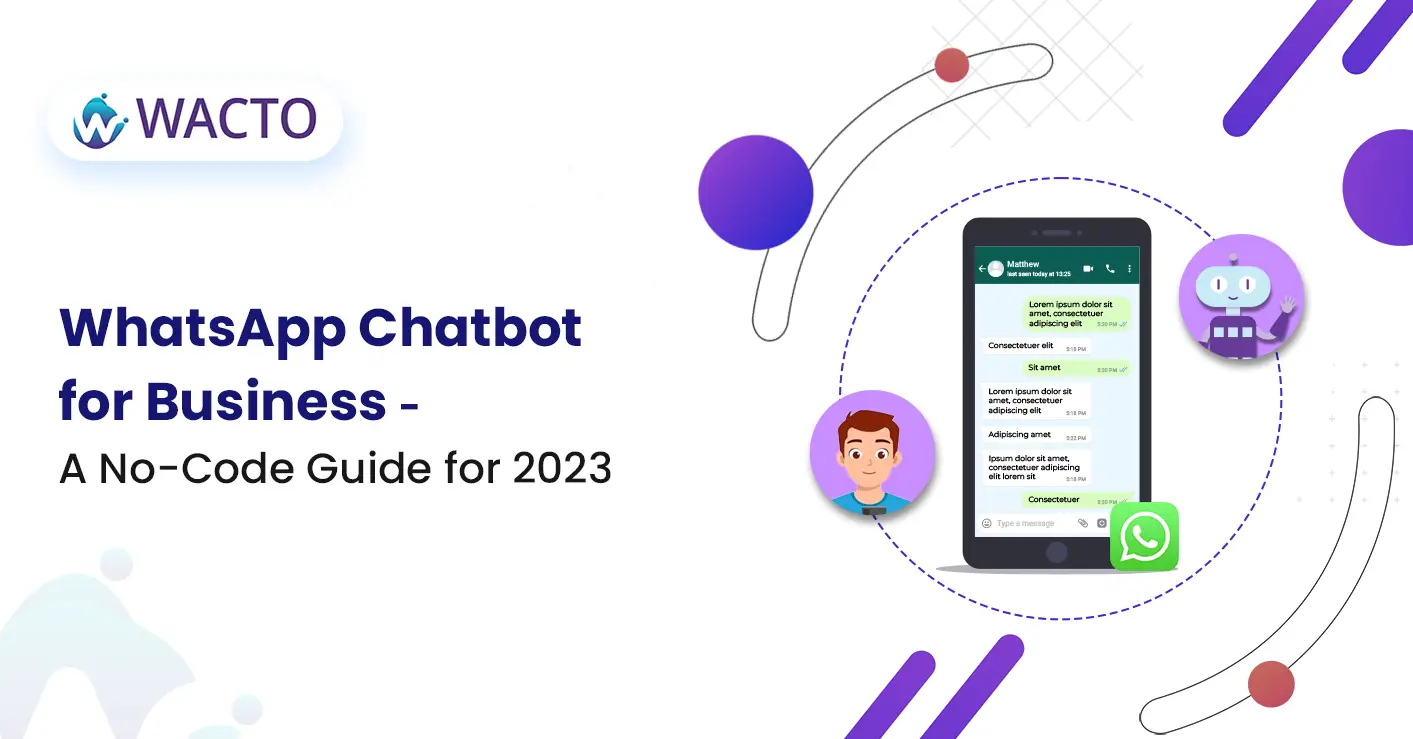
WhatsApp Chatbot For Business – A No-Code Guide For 2023
In today’s digital age, businesses are continually exploring innovative ways to enhance customer engagement and streamline operations. WhatsApp chatbot is one such technology that has gained significant popularity in lesser time. These intelligent virtual assistants, powered by AI and the WhatsApp chatbot API, provide businesses with a seamless and automated way to interact with customers. In this blog, we will guide you through the process of creating a WhatsApp chatbot for your business without any coding requirements. Discover the benefits, implementation process, and the best practices to create an effective WhatsApp chatbot in 2023.
Understanding WhatsApp Chatbots for Business
A WhatsApp chatbot is a computer program that utilizes artificial intelligence (AI) to simulate human-like conversations through WhatsApp. By integrating the WhatsApp chatbot API, businesses can automate customer interactions, provide instant responses, and handle various tasks efficiently. This technology has revolutionized customer support, lead generation, and sales processes, offering a personalized and convenient user experience.
Benefits of WhatsApp Chatbots
Instant Customer Support: With a WhatsApp chatbot, businesses can provide instant customer support, addressing queries and concerns 24/7. The chatbot’s ability to respond promptly and accurately enhances customer satisfaction and improves response times.
Automated Lead Generation: WhatsApp chatbots can engage with potential customers, qualify leads, and provide relevant information about products or services. This automation streamlines the lead generation process, enabling businesses to capture and nurture leads effectively.
Seamless Order Management: Chatbots can facilitate order placements, provide order status updates, and assist with order modifications or cancellations. This automation simplifies the order management process and enhances the overall customer experience.
Personalized Recommendations: By analyzing user preferences and purchase history, WhatsApp chatbots can offer personalized product recommendations and suggestions. This immense level of customization enhances engagement and increases the likelihood of converting your chat into sales.
Efficient Surveys and Feedback: Chatbots can conduct surveys and collect feedback from customers, enabling businesses to gather valuable insights. This data can be used to improve products, services, and overall customer satisfaction.
Implementation of WhatsApp Chatbots - No Code Approach
Define Objectives and Use Cases: Determine the specific objectives you want to achieve with your WhatsApp chatbot. Identify use cases such as customer support, lead generation, or order management, and outline the desired functionalities and interactions.
Choose a WhatsApp Chatbot Company: Select a reputable WhatsApp chatbot company that offers a user-friendly, no-code platform. Look for a company that provides the necessary tools, templates, and integrations to create and deploy your chatbot.
Design Conversation Flows: Map out the conversation flows and dialogue paths for your chatbot. Define the possible user queries, responses, and fallback options to ensure a smooth and engaging user experience.
Customize the Chatbot: Use the chatbot platform’s drag-and-drop interface to customize the chatbot’s appearance, messaging style, and branding. Incorporate your business logo, colors, and tone of voice to create a consistent brand experience.
Integrate with Business Systems: Connect your chatbot with relevant business systems such as CRM software, order management platforms, or knowledge bases. This integration ensures that the chatbot can access real-time data and provide accurate and up-to-date information.
Test and Iterate: Thoroughly test your chatbot across different scenarios to identify and resolve any issues or inconsistencies. Gather feedback from users and iterate on the chatbot’s design and functionality to enhance its performance.
Best Practices for Creating an Effective WhatsApp Chatbot
Keep Conversations Natural: Aim for a conversational tone and use language that resonates with your target audience. Avoid robotic or generic responses, and make the chatbot’s interactions as human-like as possible.
Provide Clear Menu Options: Include a menu with predefined options to guide users and help them navigate the chatbot effectively. This menu ensures that users can quickly access the information or assistance they need.
Use Visual Elements: Incorporate visual elements such as buttons, images, or carousels within the chatbot interface to enhance user engagement. Visual elements can be used to showcase products, provide options, or present information in a more visually appealing way.
Offer Human Handover: When complex or personalized assistance is required, provide users with an option to transfer the conversation to a human agent. This ensures a seamless transition and prevents frustration.
Monitor and Analyze Performance: Regularly monitor the chatbot’s performance, including response times, user feedback, and conversion rates. Use analytics tools provided by the chatbot platform to gain insights and make data-driven improvements.
