Growth-Oriented pricing that scales your business
Get our futuristic Omnichannel Marketing Solutions with flexible price plans Automate Business by WACTO
Pick your perfect plan

Engage Plus
₹ 499/mo
No Credit Card Required
Top Featured
WhatsApp API Access
3 User Access
Broadcast Messaging
Basic Templates
Shared Livechat Inbox
Basic Analytics
3 live agents

Automate Pro
For advanced automation needs
₹ 2,299/mo
No Credit Card Required
Top Featured
Everything in Engage Plus, plus
Multi-Agent Access
Advanced Chatbot
Seamless Integration
Basic Chatbots
Custom Message Templates
Campaign Scheduling
Webhook & API Access
Advanced Analytics
Priority Support

Ultimate Business
Custom Pricing
No Credit Card Required
Top Featured
Everything in Automate Pro, plus
White-Labeling & Branding
Multi-Tier Reseller system
Advanced API & Tailored Customization
Premium Support & Enterprise Features
CRM & ERP Integrations
24/7 Priority Support
Ideal for agencies, SaaS providers, and large businesses

Engage Plus
₹ 499.00 Save 15%
₹ 424/mo
No Credit Card Required
Top Featured
WhatsApp API Access
3 User Access
Broadcast Messaging
Basic Templates
Shared Livechat Inbox
Basic Analytics
3 live agents

Automate Pro
₹ 2,299.00 Save 20%
₹ 1,840/mo
No Credit Card Required
Top Featured
Everything in Engage Plus, plus
Multi-Agent Access
Advanced Chatbot
Seamless Integration
Basic Chatbots
Custom Message Templates
Campaign Scheduling
Webhook & API Access
Advanced Analytics
Priority Support

Ultimate Business
₹399.00 Save 25%
Custom Pricing
No Credit Card Required
Top Featured
Everything in Automate Pro, plus
White-Labeling & Branding
Multi-Tier Reseller system
Advanced API & Tailored Customization
Premium Support & Enterprise Features
CRM & ERP Integrations
24/7 Priority Support
Ideal for agencies, SaaS providers, and large businesses
features
Professional
Business
Enterprises
Send Images
Send Videos
Free 1,000 conversations per month across all plans
A conversation is defined as the messages sent within the 24-hour session window.

₹ 1500/mo for every additional channel
(Twitter, Facebook, Instagram, Email, Telegram, Microsoft Teams, Kik, Slack, LINE)

Additional LIVE CHAT License -₹ 1500/Mo
( Now, you can chat with your customers LIVE across all OMNI channels to resolve their queries )
Mastering Message Templates: Guidelines and Best Practices
Grow your business efficiently with the power of text using Nettyfish’s comprehensive template guide. Learn the guidelines and best practices for effective WhatsApp communication.
Deliver delightful experiences on all channels
Leverage our high-scale, conversational AI platform. Engage your customers with frictionless & personalized journeys.
- Free 7 days trial
- Exclusive Support
- No Fees

No-code WhatsApp Chatbot
Get Started with Drag & Drop Chatbot Flow Builder
WhatsApp Chatbot Flow Builder
5 WhatsApp Chatbots per month
5 Chatbot Flows – Build 5 unique Chatbots
Manage Catalogues
Connect WhatsApp Payments with Chatbot
Automate Sales & Support seamlessly
WACTO FAQ
What is the difference between Professional and Business Plan?
Business Plan has Google sheet and Google calendar integration. In Professional plan you do not get that feature. Also in Professional plan we give 2 channels but in Business plan we offer 3 channels.
What is the difference between Business and enterprises Plan?
In enterprises plan, we offer SMS integration and We do not charge for any CRM integrations if any.
How many numbers can I connect in a bot?
Only a single number can be connected to a bot.
Can I use 2 numbers in the same bot?
No, its not possible. Its only possible to connect a number to a bot.
Can I use payment gateway in my bot?
Yes , Only in business and enterprises Plan that feature is available,
Can I use WhatsApp business app in the registered business verified number?
No, Meta does not permit to use WhatsApp Business App after connecting it with an API.
How many Messages can I send in a day?
1000. It can organically be increased by tiring system.
Should I pay for conversations or is it free?
We offer 1000 conversations Free every month. More than that a user has to pay for it.
What are MAUs and MTD? Can u please explain them?
MAU’s or the Monthly Active Users are basically all the unique user which would be present on any given month.
Say for instance I interact with your bot in the month of January then I become a single MAU for the month of January.
MTD is Month To Date which means that from the start of the month to the current date how many MAU’s have come on your platform.
So for example today is 20th of January; so from 1st of January to 20th how many MAU’s have been created is something which can be viewed.
Tell me how I can find our the user initiated conversation?
If it is for a specific bot then you can go ahead and view it by clicking on the bot > configuration > deployment > edit settings on WhatsApp as a channel > account settings.
If it is in terms of the entire account we could go ahead and share the credits utilised by an account. For this you could initiate a separate thread where I can loop in my billing team for it
What is a conversation?
A conversation is defined as the messages sent within the 24-hour session window. A conversation or session starts when the first message from a business is delivered. There are two types of pricing based on the initiation of the conversation: a. Business-initiated conversation pricing b. User-initiated conversation pricing
When will my billing period start?
Your billing period on WACTO begins once your WhatsApp API number is registered for your business account. For further assistance with billing, payments, and refunds contact: wecare@wacto.in
Personalized Plan!
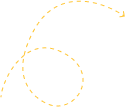
- Free 7-day trial
- Support 24/7
- user friendly