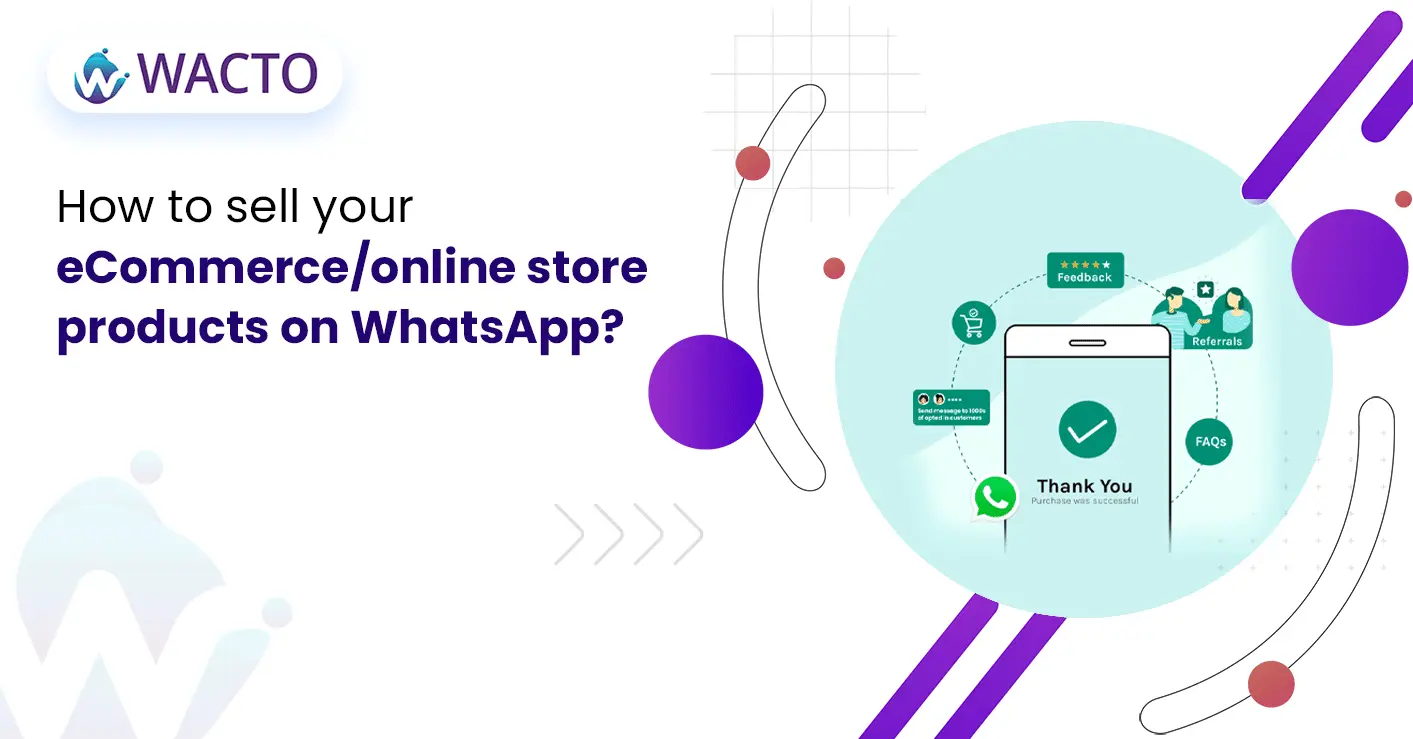
How To Sell Your ECommerce/Online Store Products On WhatsApp
Step 1: Create your WhatsApp Business Account
Step 2: Create a Catalogue
Step 3: Share your Catalogue
Step 4: Accept Payments
Step 5: Manage Orders
Best Practices for Selling on WhatsApp
Be Responsive: Customers expect quick responses when they message a business on WhatsApp. Make sure to respond promptly to customer queries and messages.
Personalize your Messages: Use customer names and personalize your messages to create a more personalized experience for your customers.
Use Multimedia: Use images, videos, and gifs to showcase your products and create a visually appealing catalogue.
Offer Discounts and Deals: Use WhatsApp to offer exclusive discounts and deals to your customers, creating a sense of urgency and encouraging sales.
Follow-up: Follow-up with customers after they make a purchase to ensure that they are satisfied with their product and experience.
Conclusion
Selling your eCommerce/online store products on WhatsApp can be an effective way to reach your customers directly and increase sales. By setting up a WhatsApp Business Account, creating a product catalogue, and accepting payments, you can start selling your products on WhatsApp today. However, make sure to follow best practices like being responsive, personalizing your messages, using multimedia, offering discounts and deals, and following up with customers to create a seamless and personalized experience for your customers. With the right strategy and tools, WhatsApp can be a powerful tool for eCommerce and online store owners to reach and engage their customers, leading to increased sales and business growth.