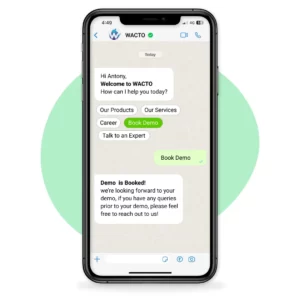In today’s fast-paced digital world, every business is seeking innovative ways to engage with their customers/audiences and streamline their operations. WhatsApp Business Chatbots have emerged as a powerful tool for enhancing customer communication and automating routine tasks. With WACTO’s advanced chatbot platform, building a WhatsApp chatbot has never been easier. In this blog, we’ll guide you through the process of creating a WACTO WhatsApp chatbot in just five minutes, empowering your business with enhanced customer service and efficiency 24/7.
1. Setting Up Your WhatsApp Business Profile
With your WhatsApp Business profile in place, it’s time to access the WACTO chatbot platform. Simply visit the WACTO website and sign up for an account. Once logged in, you’ll be greeted with a user-friendly interface that makes building and managing your chatbot a breeze.
2. Accessing the WACTO Chatbot Platform
With your WhatsApp Business profile in place, it’s time to access the WACTO chatbot platform. Simply visit the WACTO website and sign up for an account.

Once logged in, you’ll be greeted with a user-friendly interface that makes building and managing your chatbot a breeze.
3. Designing Your Chatbot
Now that you’re in the WACTO chatbot platform, it’s time to design your chatbot’s conversational flow. Start by defining the main objectives of your chatbot, whether it’s providing customer support, answering FAQs, or collecting feedback. Then, use WACTO’s intuitive drag-and-drop interface to create conversational pathways that guide users towards their desired outcomes.
4. Integrating with WhatsApp Business APIs
With your chatbot designed, it’s time to integrate it with WhatsApp using the Business APIs. WACTO makes this process seamless, allowing you to connect your chatbot to your WhatsApp Business profile with just a few clicks.
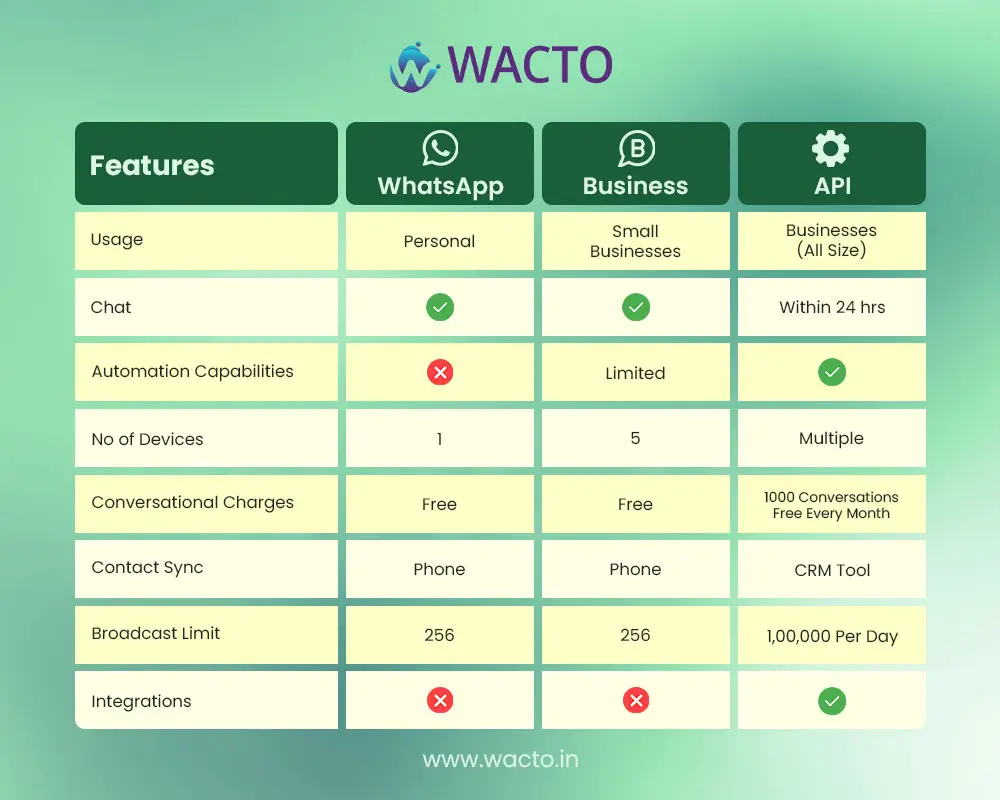
Once integrated, your chatbot will be able to send and receive messages directly through WhatsApp, enabling real-time communication with your customers.
5. Testing and Launching Your Chatbot
Before deploying your chatbot to the public, it’s essential to thoroughly test its functionality to ensure a smooth user experience. WACTO provides built-in testing tools that allow you to simulate conversations with your chatbot and identify any issues or bugs. Once you’re satisfied with the performance, you can launch your chatbot and start engaging with your customers on WhatsApp.
Conclusion
In conclusion, building a WhatsApp chatbot with WACTO is a quick and straightforward process that can have a significant impact on your business. By leveraging the power of WhatsApp Business APIs and WACTO’s advanced chatbot platform, you can enhance customer communication, automate routine tasks, and streamline your operations. Don’t miss out on the opportunity to elevate your business with WACTO WhatsApp chatbots – sign up today and experience the future of customer engagement!