
In today’s fast-paced digital landscape, businesses are constantly seeking innovative ways to engage with their customers and streamline their communication processes. WhatsApp, with its over 2 billion users, is a powerful platform for reaching a global audience. To leverage the full potential of WhatsApp, businesses are turning to chatbots, and with WhatsApp Business API, creating a WhatsApp chatbot has become easier than ever. In this guide, we will explore the steps to build a WhatsApp chatbot using API integration.
Why Build a WhatsApp Chatbot?
A WhatsApp chatbot offers a multitude of benefits for businesses:
- 24/7 Availability: Chatbots can provide instant responses to customer queries round the clock, enhancing customer service.
- Scalability: Chatbots can handle multiple conversations simultaneously, allowing businesses to scale their operations without increasing human resources.
- Cost-Effective: They reduce operational costs by automating routine tasks and providing support at a fraction of the cost of a full-time employee.
- Personalization: Chatbots can provide personalized responses, recommendations, and offers, leading to improved customer engagement.
- Data Collection: They can collect valuable customer data, helping businesses tailor their offerings and marketing strategies.
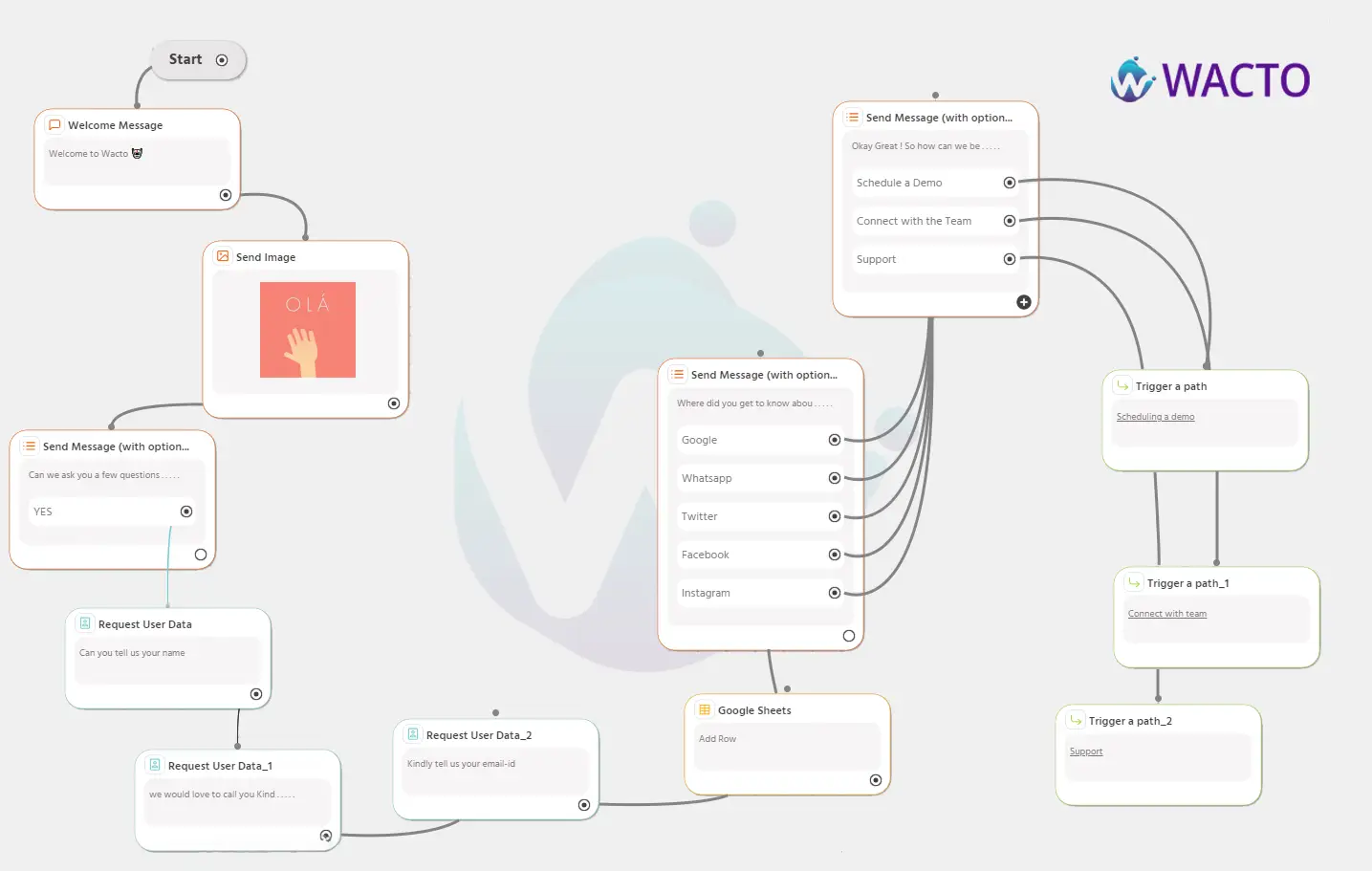
Steps to Build a WhatsApp Chatbot Using API Integration
- Choose a Chatbot Platform
Begin by selecting a chatbot development platform. Numerous platforms offer integration with WhatsApp Business API, such as Twilio, Vonage, and Sendinblue. Select the platform that aligns with your business needs.
- Set Up a WhatsApp Business Account
To use WhatsApp Business API, you need to set up a WhatsApp Business Account. This involves getting access to the WhatsApp Business API and obtaining a phone number for your business on WhatsApp.
- Plan Your Chatbot
Determine the purpose and functionality of your chatbot. Will it handle customer inquiries, provide information, or facilitate transactions? Define the user journey and possible interactions.
- Develop Chatbot Flows
Create conversational flows for your chatbot. Define how it will interact with users, the responses it will provide, and the possible paths it will take based on user input. Many chatbot platforms offer user-friendly interfaces for building these flows. You need not go through all this hassle as WACTO team can handle it.
- Integrate with WhatsApp Business API
This is a critical step. You need to set up the integration between your chatbot platform and the WhatsApp Business API. The process may vary depending on your chosen platform, but it typically involves configuring the API endpoints and authentication.
- Testing
Before deploying your chatbot, a thorough test ensures it functions as intended. Check for any bugs, inaccuracies in responses, and possible user experience issues.
- Deploy Your Chatbot
Once you’re satisfied with the testing results, it’s time to deploy your chatbot. Make it live on WhatsApp, and monitor its performance closely during the initial phases.
- User Training
Train your chatbot to understand and respond to user queries effectively. Implement machine learning and natural language processing to improve its responses over time.
- User Experience Optimization
Gather user feedback and data to continually optimize your chatbot’s user experience. This involves refining responses, expanding its capabilities, and ensuring it meets user needs.
- Compliance
Ensure that your chatbot and its interactions comply with WhatsApp’s policies and regulations. Violations can lead to your WhatsApp Business API access being revoked.
Building a WhatsApp Chatbot with API Integration: Key Takeaways
Creating a WhatsApp chatbot using API integration offers a dynamic and cost-effective way to enhance your customer engagement and streamline communication. By carefully planning your chatbot’s functionality, integrating it with WhatsApp Business API, and continuously optimizing the user experience, you can harness the full potential of this powerful tool.
Whether you’re looking to provide instant customer support, offer personalized recommendations, or streamline your transaction processes, a WhatsApp chatbot can be a game-changer for your business. With the right approach and a reliable chatbot platform, you can create a chatbot that enhances customer satisfaction and helps you achieve your business goals. Explore your options, choose a platform, and start building your WhatsApp chatbot today to tap into the immense potential of this communication channel.
For expert assistance in building and deploying WhatsApp chatbots using API integration, Wacto. We have a dedicated team of professionals well-versed in creating efficient chatbot solutions to meet your specific business needs. Join the chatbot revolution and boost your customer engagement with WhatsApp today.
